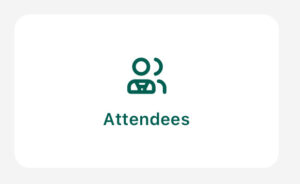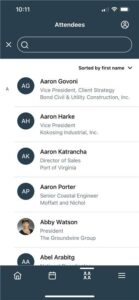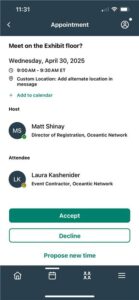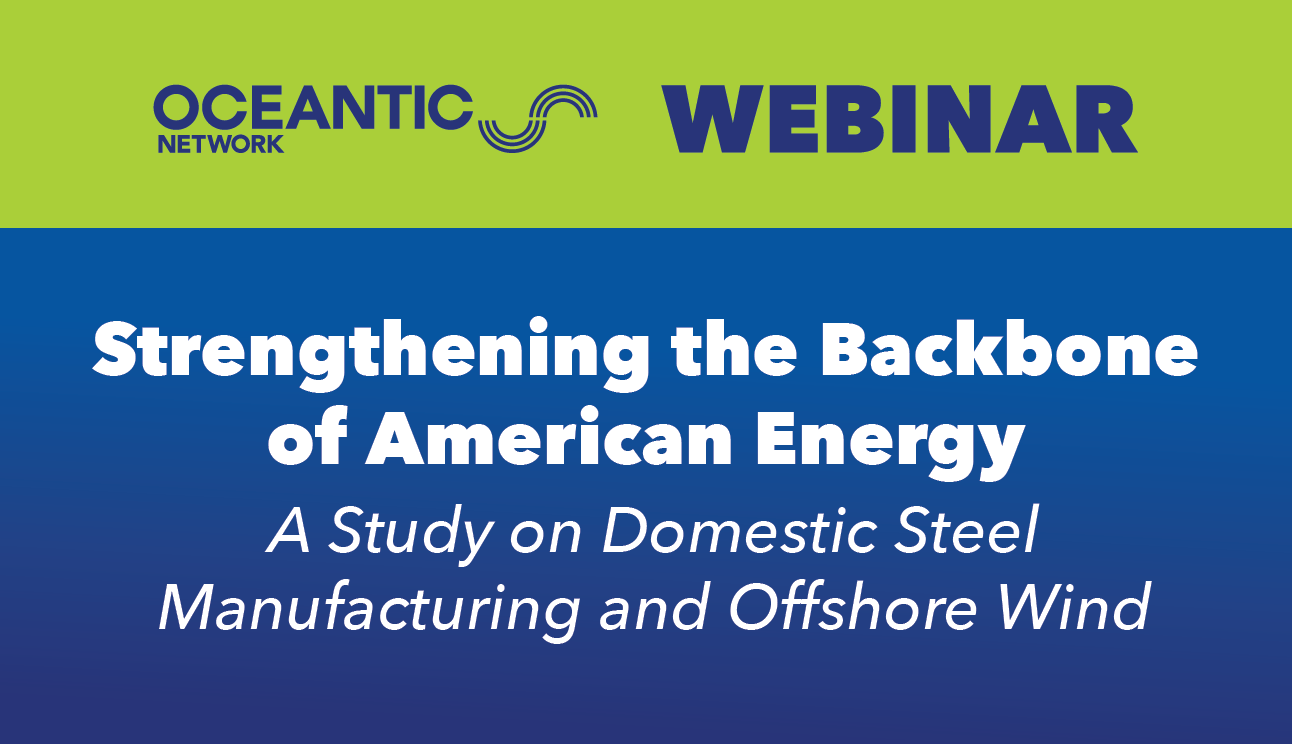WindMatch™ is Oceantic Network’s premier networking service that provides IPF attendees the opportunity to speak one-on-one with decision-makers from top offshore renewable energy companies from across the globe. WindMatch™ allows you to set up 1:1 half-hour meetings with peers from attending companies. Important: you must be registered for 2025 IPF and you also must opt-in to the attendee list during IPF registration. WindMatch™ is available through the Oceantic Network mobile app.
Sponsor:

Why WindMatch™?
- Connect to a network of businesses, suppliers, and organizations engaged in the offshore wind and ocean renewables industry
- Create active channels for business transactions.
- Start a dialogue that will help you develop and share specialized infrastructure, labor markets, and services.
- Build relationships with entities outside your geographic region to leverage your competitive strengths and expand business opportunities.
- Develop networks for business financing, business-to-business sales, education, and workforce development, and opportunities to expand into markets nationally and internationally.
Where Should I Hold Meetings?
During IPF, there will be a dedicated WindMatch™ meeting area in the Exhibit Hall Lobby at the Virginia Beach Convention Center. If you want to meet somewhere else (hotel, restaurant, etc.), you can propose an alternate location in the messaging section of your WindMatch™ request or by using the IPF app chat.